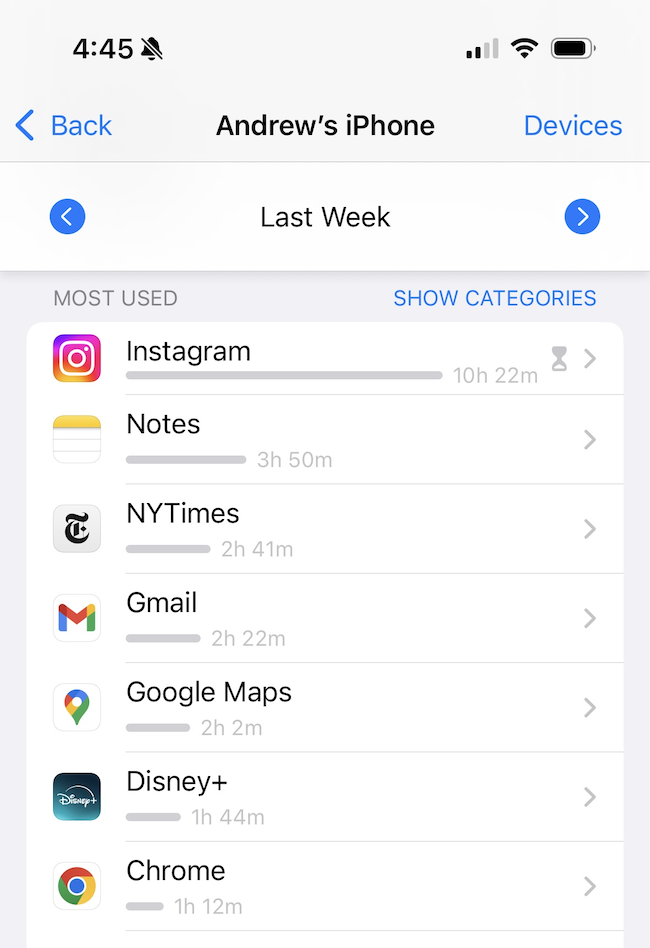Chronically Online Index
Upload a screenshot of your phone's screen time report to see how your usage compares.
How to get your screenshot:
- Open Settings → Screen Time.
- Tap See All App & Website Activity.
- Scroll to Most Used & tap Show More (if shown).
- Select Last Week using the top arrows.
- Take a screenshot of the full screen.
- Upload it below.